Where to find best GIFs in 2026
GIFs have been around for decades, but they have recently become an increasingly popular form of visual communication on social media platforms. Whether you're looking to add some humor, express an emotion, or just spice up a conversation, a well-timed GIF can make all the difference.
If you're wondering where to find the best GIFs, here are some of the top places to look:





GIPHY is perhaps the most popular platform for finding and sharing GIFs. They have an enormous library of GIFs, and their search engine is quite powerful, allowing you to find just about anything you're looking for.
Tenor is another popular platform for finding and sharing GIFs. They have a slightly smaller library than GIPHY, but they still have a huge variety of GIFs to choose from. Tenor is also integrated into a variety of messaging and social media apps, making it easy to find and share GIFs without leaving your conversation.
Reddit has long been a great source of user-generated content, and GIFs are no exception. Subreddits such as /r/gifs and /r/reactiongifs are great places to find the latest and greatest GIFs on the internet.
Imgur is a popular image hosting site, but it's also a great place to find GIFs. Many users upload their favorite GIFs to Imgur, and there are several curated galleries that feature some of the best GIFs on the internet.
Twitter is another platform where GIFs have become increasingly popular. Many users share GIFs on their feeds, and the platform's search engine allows you to find GIFs related to specific topics or hashtags.
Adding GIFs to your Formly forms can be a great way to grab the attention of your users and make your forms more engaging. But using media layouts can take it to the next level by making your forms more interactive and visually appealing.
Here are some tips on how to use GIFs and media layouts in Formly forms for maximum impact:
Use GIFs to demonstrate form fields
Instead of just describing a form field, use a GIF to show how it works. For example, if you have a date picker field, show a GIF of someone selecting a date on a calendar.
Keep your GIFs short and relevant
While GIFs can be a great way to add some fun to your forms, don't overdo it. Keep your GIFs short (less than 5 seconds) and make sure they're relevant to the form field they're associated with.

Use media layouts strategically
While media layouts can be a great way to make your forms more engaging, use them strategically. Don't add media just for the sake of it. Make sure it adds value to your form and helps your users complete it more effectively.
Adding GIFs and media layouts to your Formly forms can be a great way to make them more engaging and visually appealing. Just make sure you use them strategically and optimize your media for performance to ensure a great user experience.
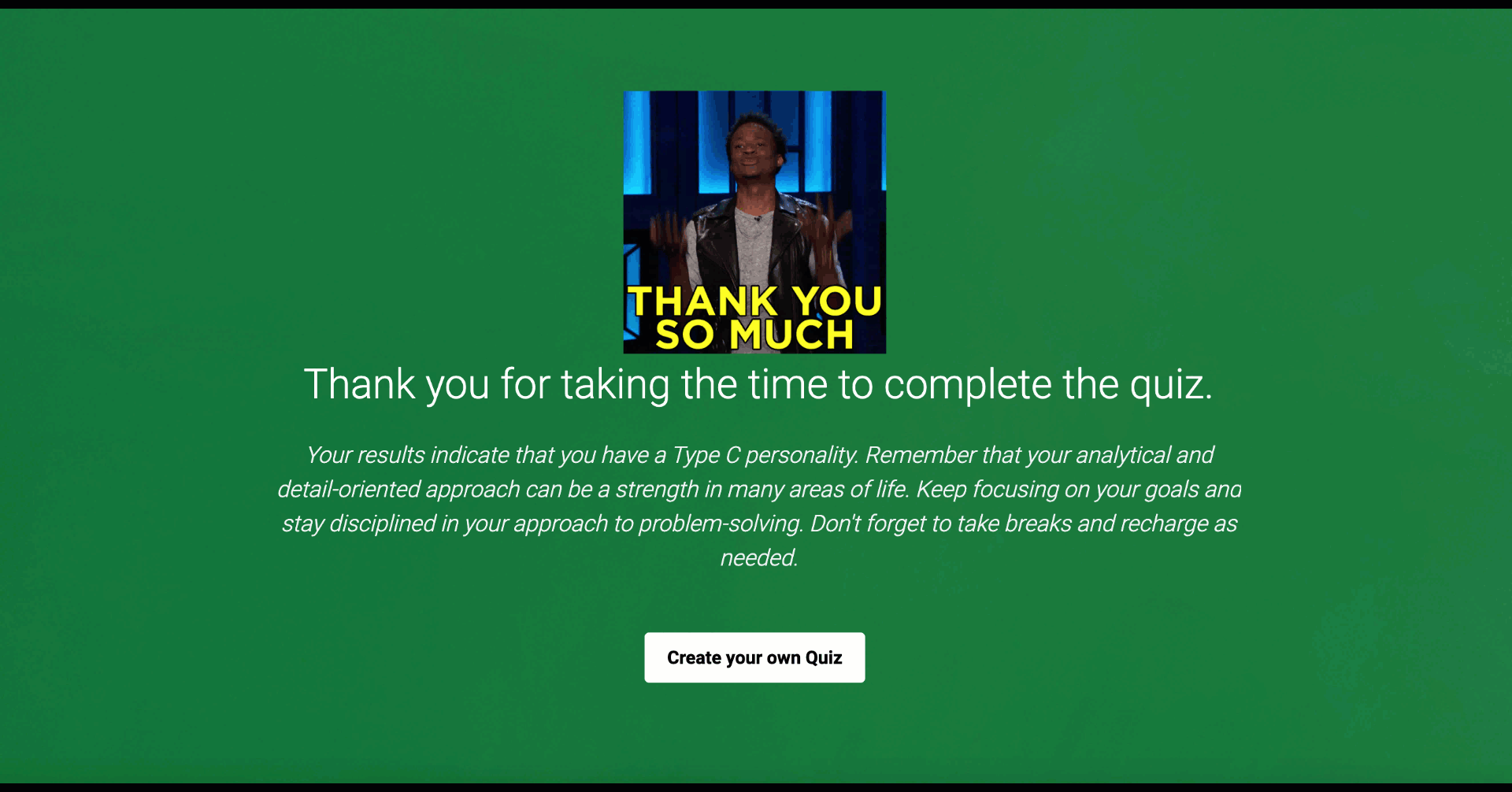
Use media layouts to create interactive forms
Media layouts allow you to add videos, images, and other media to your forms, making them more interactive and engaging. Use media layouts to create forms that are more than just a series of fields to fill out.
Make sure your media is optimized for performance
While media layouts can add a lot of visual appeal to your forms, they can also slow down your page load times if they're not optimized for performance. Make sure your media is optimized for the web and consider using a content delivery network (CDN) to speed up load times.

In summary, if you're looking for the best GIFs, you can't go wrong with GIPHY, Tenor, Reddit, Imgur, and Twitter. Whether you're looking for the latest pop culture reference, a funny reaction, or an emotional response, these platforms will have you covered. So, go forth and GIF away!